5种国内Github加速访问和下载的方案(2024年8月)

前言
Github 是一个面向开源及私有软件项目的托管平台(全球最大的同性交友平台🤦)
网站虽然很大,但是访问速度感人,更别想下载点有用的代码了
今天,斌仔就教大家如何快速的下载GitHub代码和releases
Gitee:Github加速克隆代码
-
在Gitee注册账号
-
在个人首页头像旁点击 + 号,选择从 Github/Gitlab 导入仓库
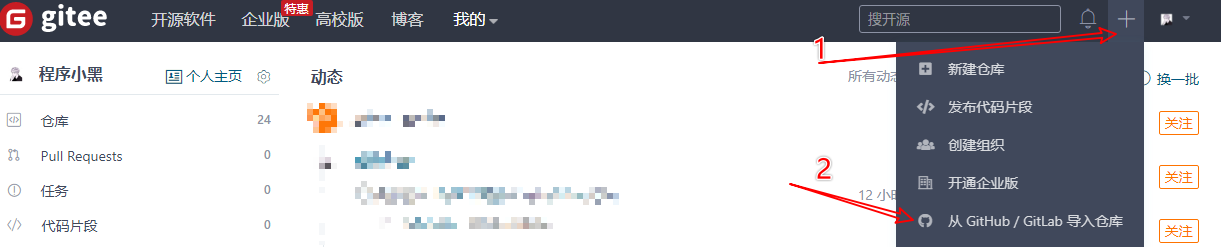
Gitee从 Github/Gitlab 导入仓库 -
在地址栏输入GitHub上的clone地址即可。
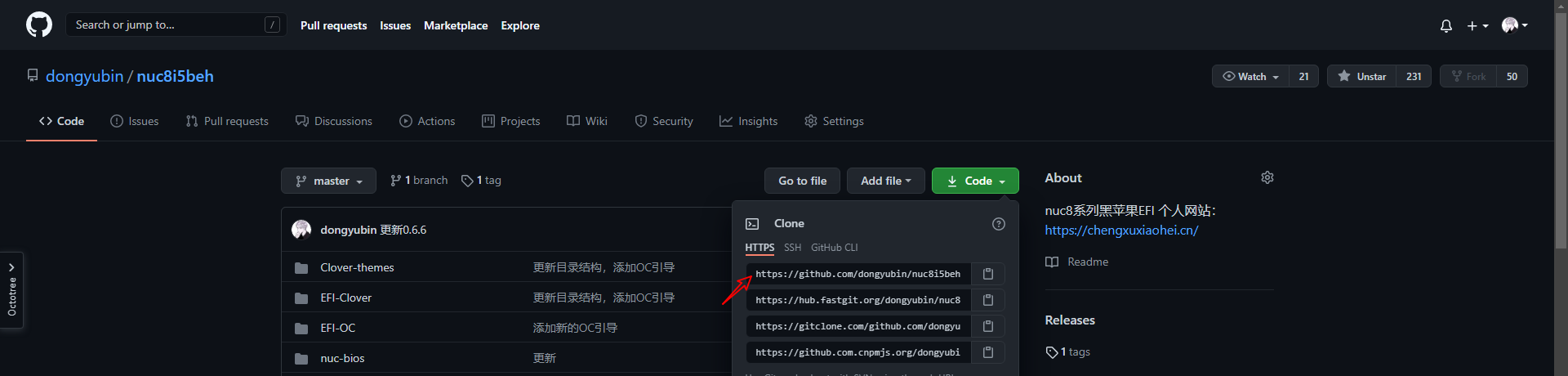
Github Clone 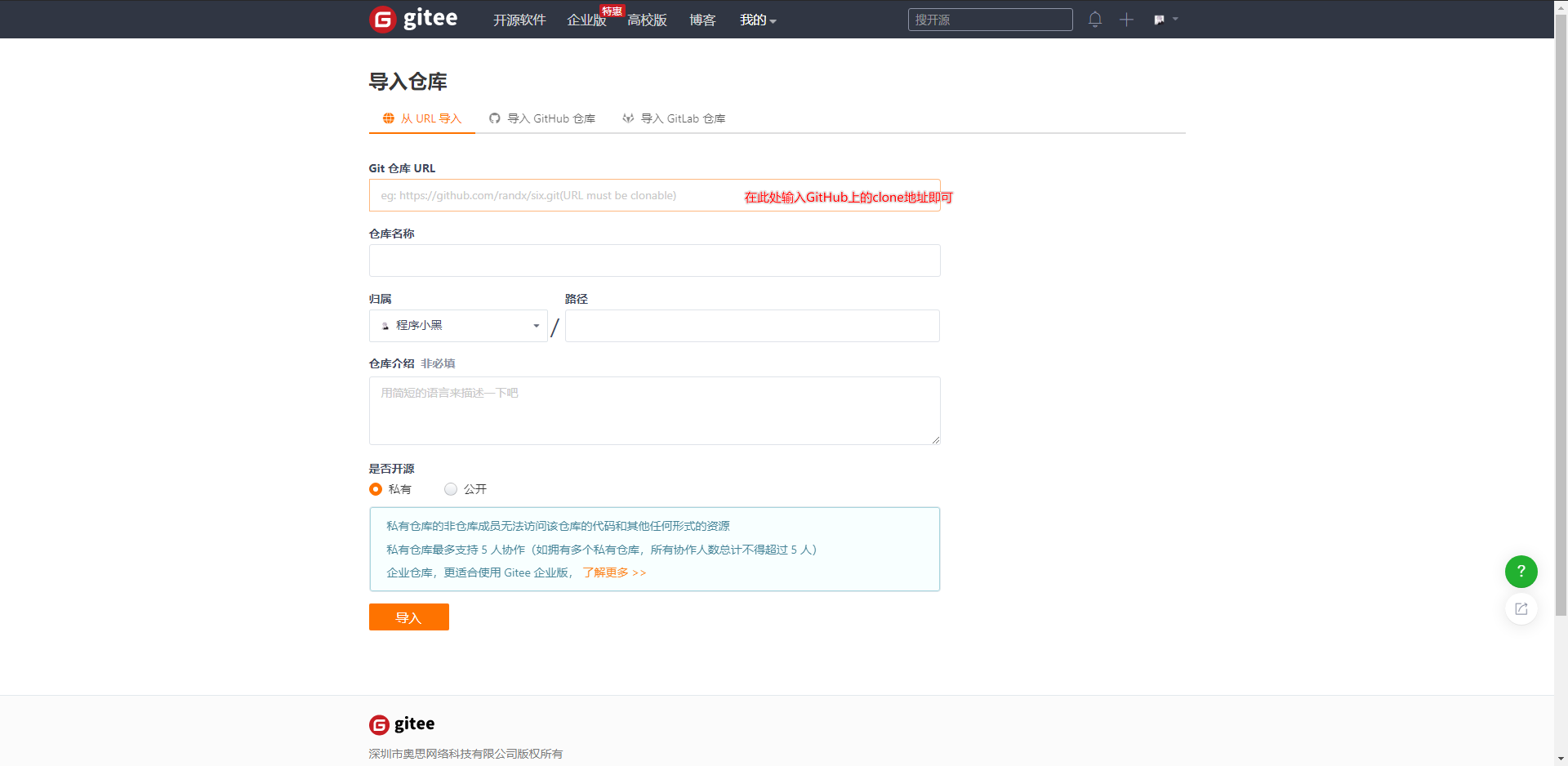
Gitee导入仓库
修改hosts文件:Github加速访问
-
UsbEAM Hosts Editor(Win)
可以使用UsbEAm Hosts Editor进行修改
UsbEAm Hosts Editor 不仅可以检查连接速度,还能修改为各个地区的hosts
功能挺强大的,大家可以自行使用
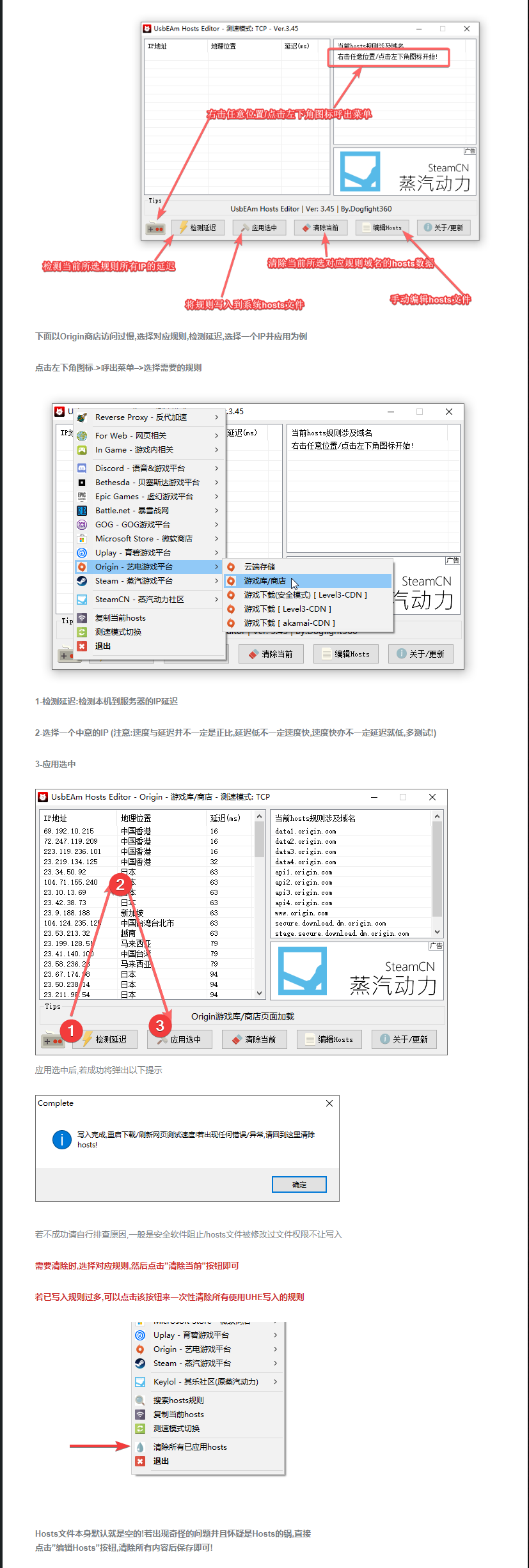
UsbEAM Hosts Editor(Win) -
Steam++(Win)
Steam++ 自带Github加速功能
-
Switchhosts(Win、Mac)
Switchhosts 是一款快速修改 hosts 文件的软件
Title: 随意
Type: Remote
URL: https://raw.fastgit.org/521xueweihan/GitHub520/main/hosts
Auto Refresh: 最好选 1 hour-
DevSidecar(Win、Mac、Linux)
-
UU加速器
网易UU加速器:搜索:学术资源,进行加速
-
FastGithub
FastGithub:github加速神器,解决github打不开、用户头像无法加载、releases无法上传下载、git-clone、git-pull、git-push失败等问题
-
Github-SpeedUpTool:Github访问加速工具(蓝奏云 提取码:
d5ba) -
Fetch Github Hosts:
Github Hosts同步工具
油猴脚本:Github加速下载代码文件
其余油猴脚本地址:Github 加速
- 提高中国开发者访问GitHub的速度
- 提升克隆Git仓库的速度
- 提升下载release包的下载速度
Github在线加速镜像
Github在线加速镜像可用于GitHub 文件加速,支持Release、Code(ZIP)、archive以及文件加速下载、Git Clone 加速
教程:直接打开下方链接,输入你的Github文件链接即可
- https://github.moeyy.xyz/
- https://ghps.cc/
- https://mirror.ghproxy.com/
- https://ghproxy.homeboyc.cn/
- https://tool.mintimate.cn/gh/
- https://gh.api.99988866.xyz
- https://gh.ddlc.top/
- https://ghps.cc/
- https://github.abskoop.workers.dev/
- https://git.886.be/
- https://gh.llkk.cc/
Github文件加速
https://hub.gitmirror.comhttps://gh.con.sh
使用教程
在源网址前加上 https://hub.gitmirror.com/,例如:
- https://hub.gitmirror.com/https://github.com/t1m0thyj/WinDynamicDesktop/releases/download/v5.4.1/WinDynamicDesktop_5.4.1_x64_Portable.exe
- https://hub.gitmirror.com/https://github.com/t1m0thyj/WinDynamicDesktop/blob/main/images/select_theme.png
GitHub文件链接带不带协议头都可以,支持 Release、Archive 以及文件,右键复制出来的链接都是符合标准的。不支持项目文件夹,合法的输入示例:
- 分支源码:
https://github.com/t1m0thyj/WinDynamicDesktop/archive/main.zip - Release 源码:
https://github.com/t1m0thyj/WinDynamicDesktop/archive/refs/tags/v5.4.1.zip - Release 文件:
https://github.com/t1m0thyj/WinDynamicDesktop/releases/download/v5.4.1/WinDynamicDesktop_5.4.1_x64_Portable.exe - 分支文件:
https://github.com/t1m0thyj/WinDynamicDesktop/blob/main/README.md
总结
上面的基本上满足所有GitHub的使用需求
如果速度不行,就换下一个
网站是死的,方法是活的
总有解决办法
且用且珍惜
你觉得这篇文章怎么样?
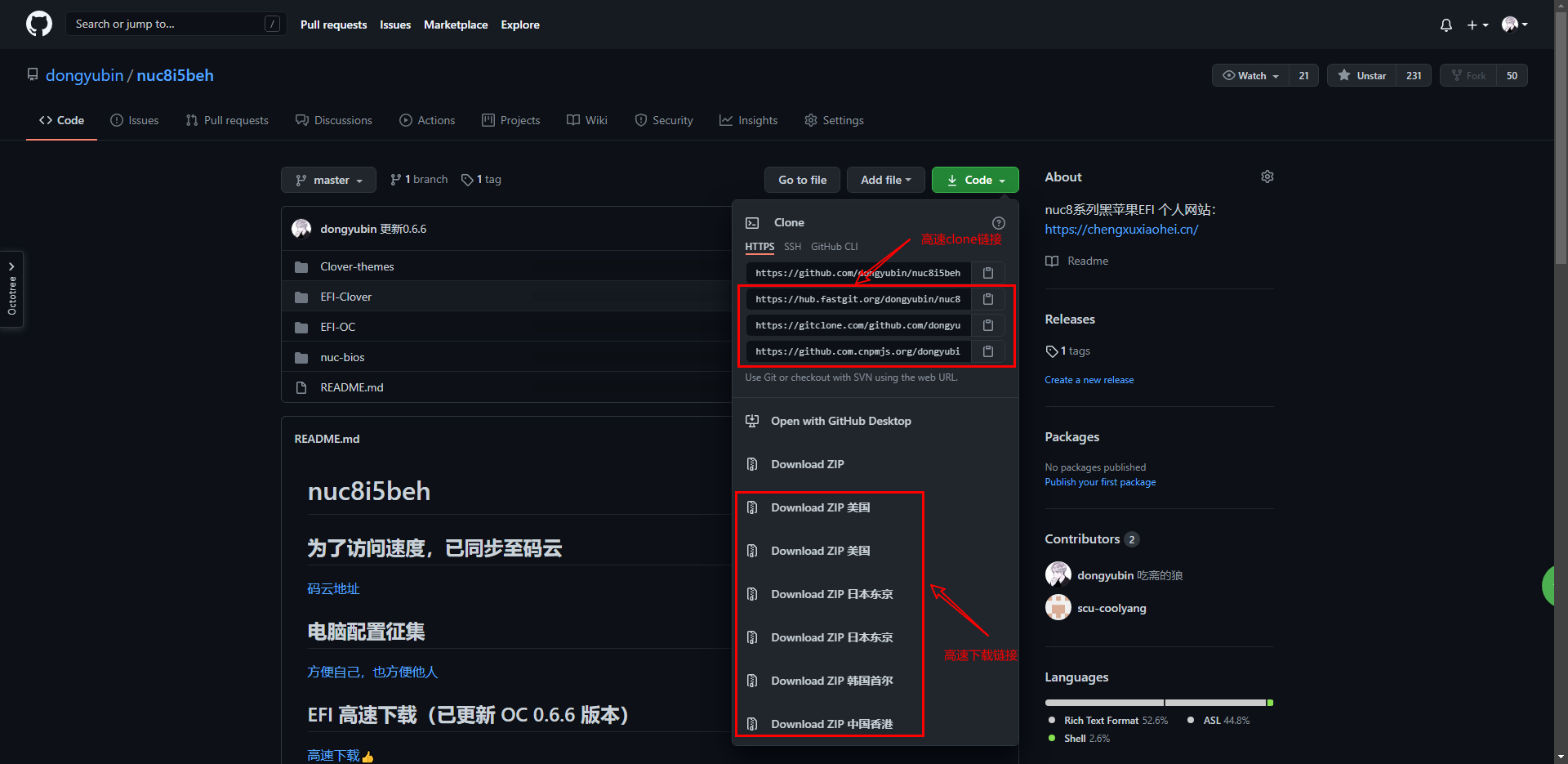
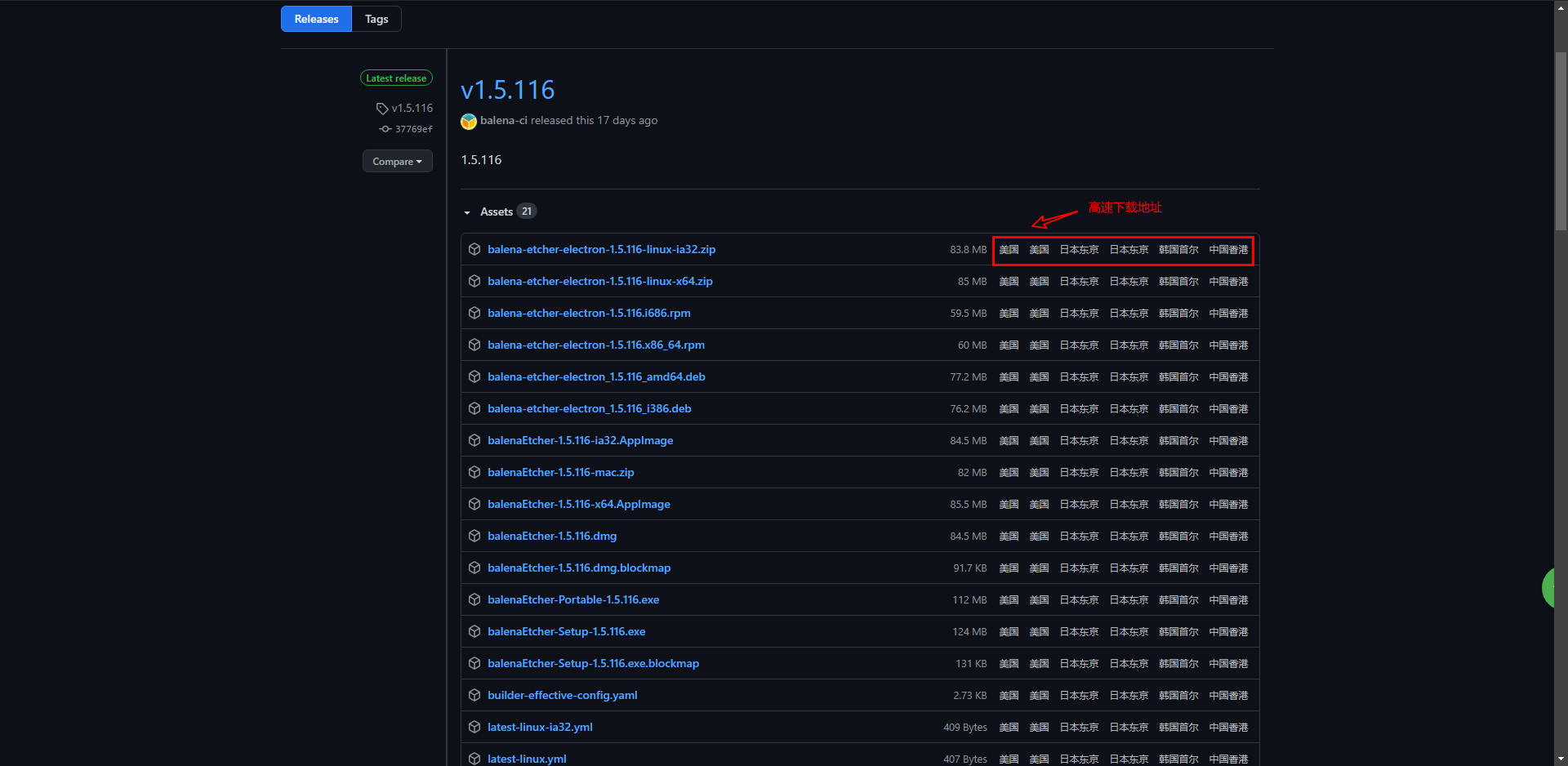


iMJMJ
好东西谢谢分享